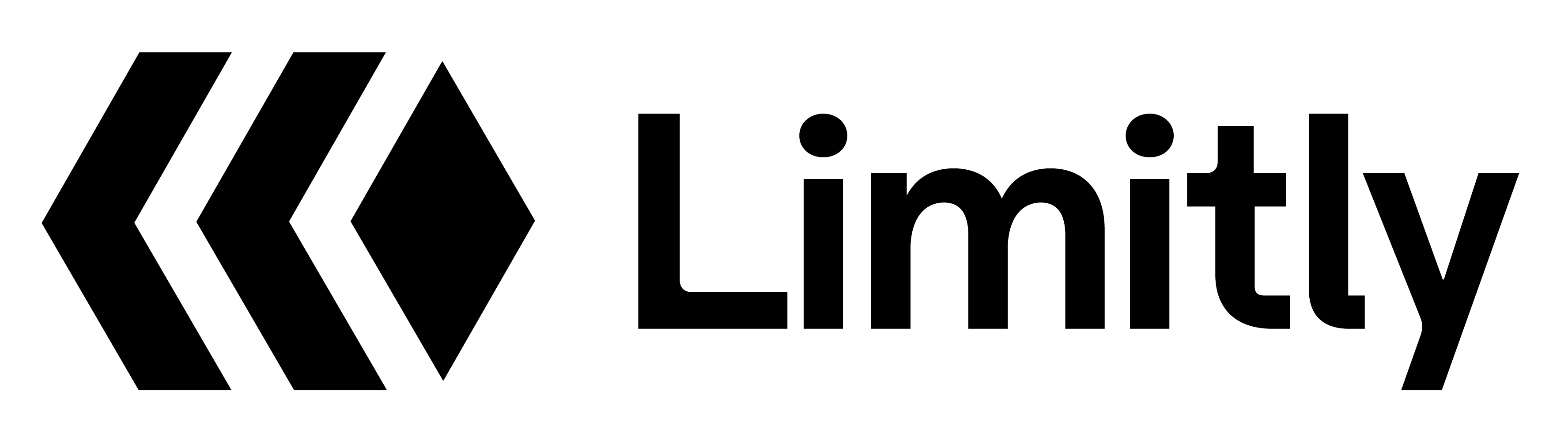Authentication Method
Limitly uses Bearer Token authentication. Include your API key in theAuthorization header:
API Key Format
Limitly API keys follow this format:- Prefix:
lk_ - Length: 32 characters
- Example:
lk_1234567890abcdef1234567890abcdef
Getting Your API Key
- Log in to your Limitly Dashboard
- Navigate to the API Keys section
- Create a new API key or copy an existing one
- Use this key in your API requests
Example Requests
JavaScript (Fetch)
cURL
Error Responses
If authentication fails, you’ll receive a401 Unauthorized response:
Security Best Practices
Environment Variables
Store your API key in environment variables, never in your source code:
Key Rotation
Regularly rotate your API keys for enhanced security. You can regenerate keys from your dashboard without affecting your application.
HTTPS Only
Always use HTTPS when making API requests. Limitly only accepts requests over HTTPS.
Rate Limiting
The Limitly API itself is rate limited. You can make up to 1000 requests per minute per API key. If you exceed this limit, you’ll receive a429 Too Many Requests response:
Next Steps
- Request Validation - Learn how to validate user requests
- API Key Management - Manage API keys for your users
- Plans - Create and manage usage plans