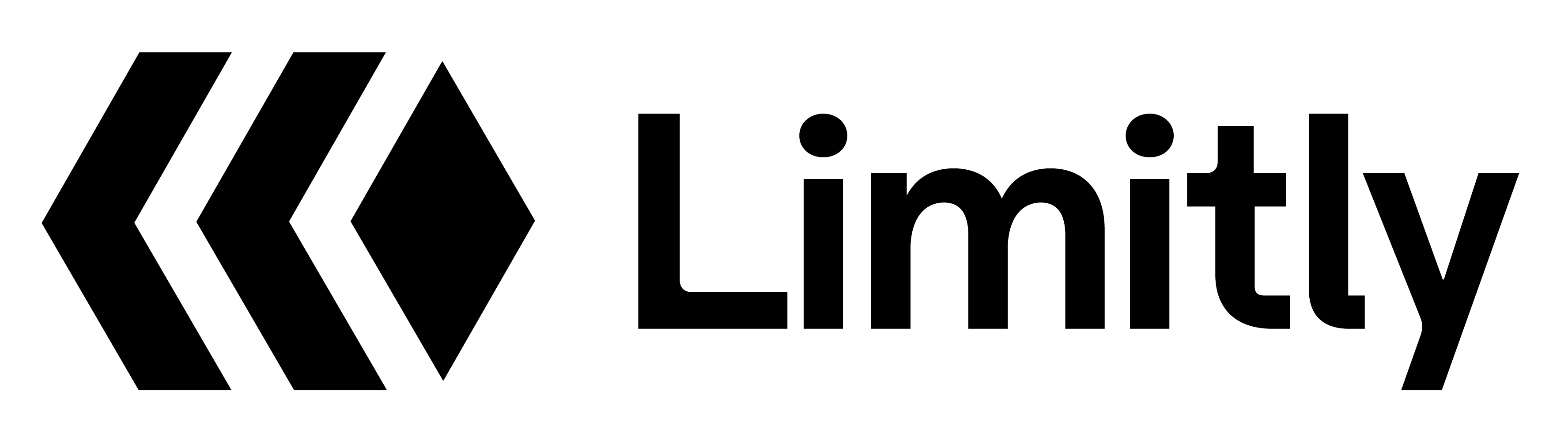API Key Setup
To use the SDK, you need a Limitly API key. You can get one from your Limitly Dashboard.Basic Authentication
Initialize the SDK with your API key:Environment Variables
For security, store your API key in environment variables:API Route Example
Here’s how to use authentication in a Next.js API route:Error Handling
The SDK provides comprehensive error handling:Next Steps
- Request Validation - Validate user requests
- Middleware - Use built-in middleware for API routes
- API Key Management - Manage API keys for your users