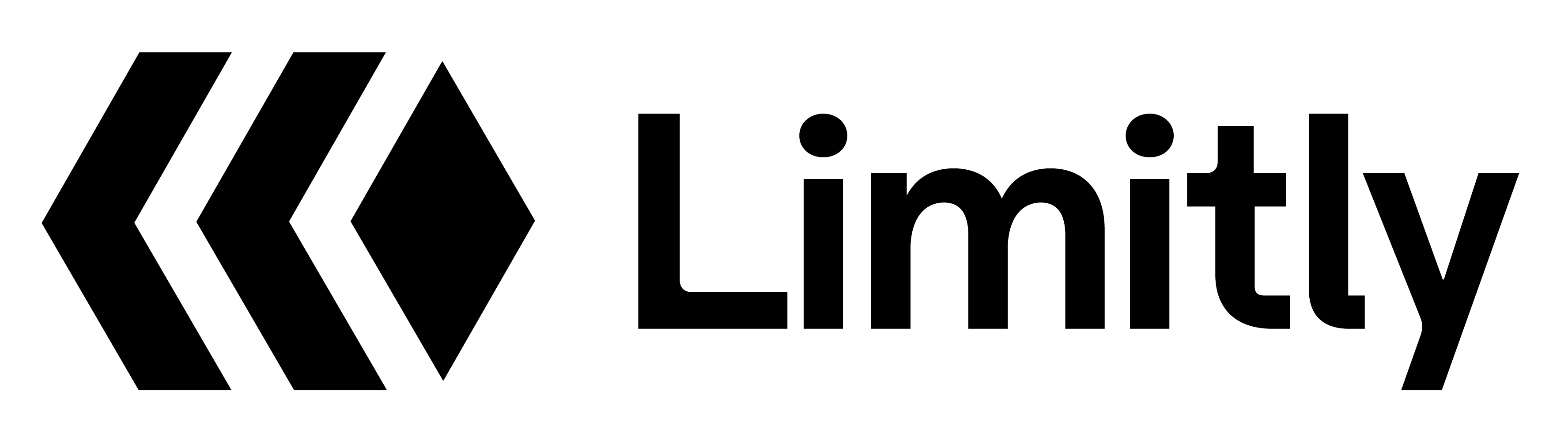// app/api/users/route.ts
import { Limitly } from '@limitly/limitly-nextjs';
const limitly = new Limitly({
apiKey: process.env.LIMITLY_API_KEY!
});
export async function POST(request: Request) {
try {
const body = await request.json();
const newUser = await limitly.users.create({
name: body.name,
email: body.email
});
return Response.json({
success: true,
user: newUser.data
});
} catch (error) {
return Response.json({
success: false,
error: error.message
}, { status: 500 });
}
}
export async function GET(request: Request) {
try {
const users = await limitly.users.list();
return Response.json({
success: true,
users: users.data,
count: users.count
});
} catch (error) {
return Response.json({
success: false,
error: error.message
}, { status: 500 });
}
}