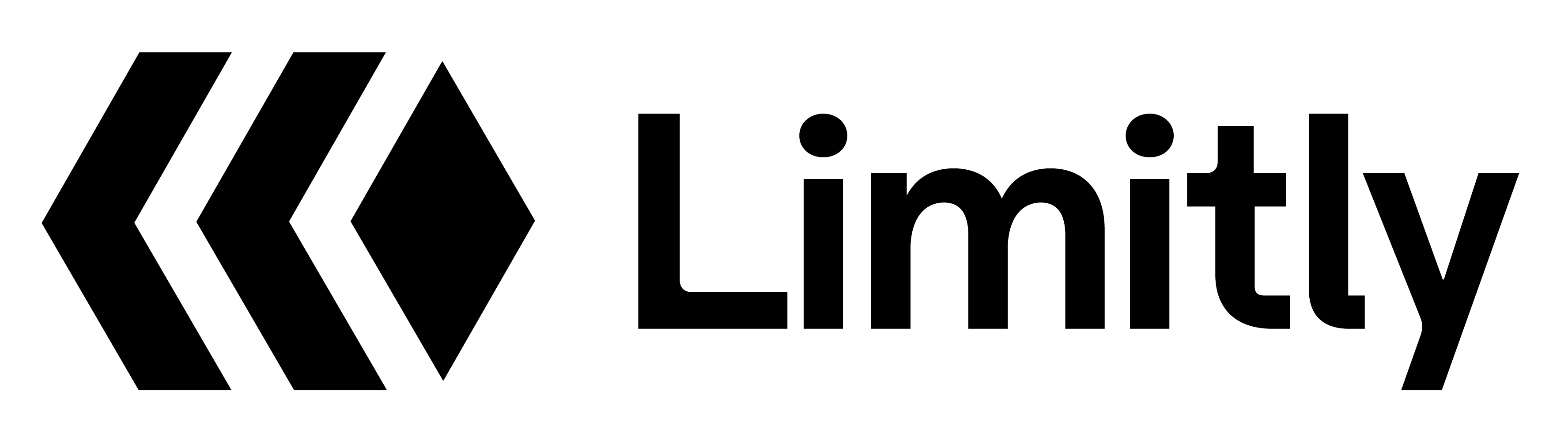Basic Middleware
Create middleware for your API routes:Using withRateLimit Helper
ThewithRateLimit helper provides a simpler way to add rate limiting:
Custom Middleware Options
Configure middleware with custom options:Global Middleware Setup
Set up middleware globally for all API routes:Error Handling
Handle different types of errors in your middleware:Multiple API Keys
Handle multiple API key formats:Testing Middleware
Test your middleware with different scenarios:Next Steps
- API Key Management - Manage API keys for your users
- Plans - Configure usage plans
- Users - Manage user accounts