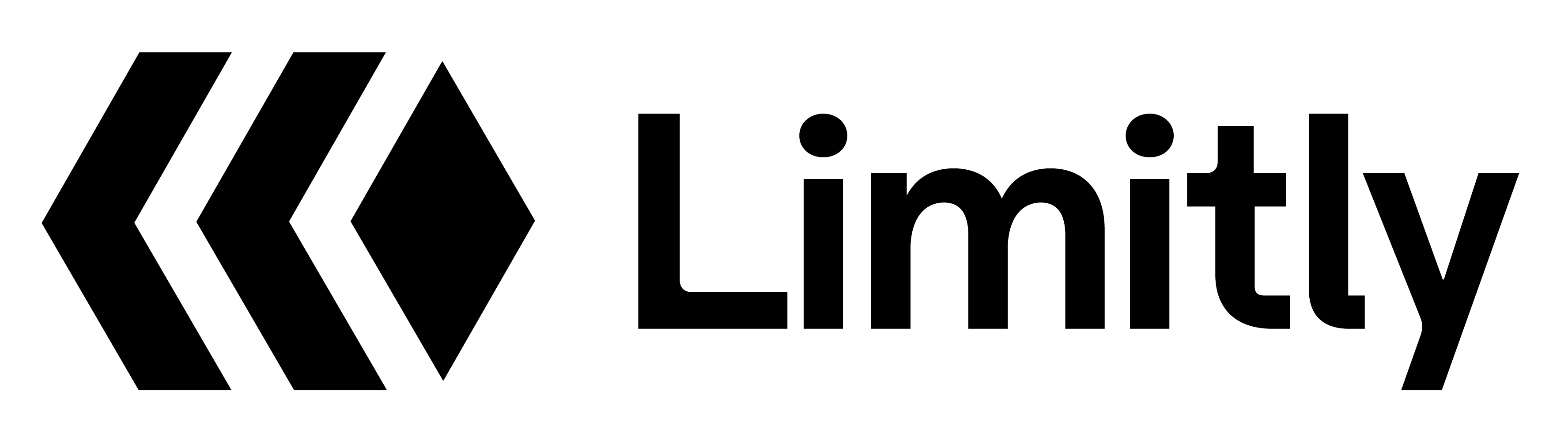Base URL
All API requests should be made to:Authentication
All API requests require authentication using your API key in theAuthorization header:
API Versioning
The current API version isv1. All endpoints are prefixed with /v1/.
Rate Limiting
The Limitly API itself is rate limited to 1000 requests per minute per API key.Common Response Format
All API responses follow this format:Error Responses
Error responses include an error message and code:Common Error Codes
| Code | Description |
|---|---|
INVALID_API_KEY | The API key is invalid or expired |
RATE_LIMIT_EXCEEDED | Rate limit exceeded |
VALIDATION_ERROR | Request validation failed |
NOT_FOUND | Resource not found |
UNAUTHORIZED | Authentication required |
Endpoints
Authentication
POST /functions/v1/validate- Validate a user request
API Keys
GET /functions/v1/keys- List all API keysPOST /functions/v1/keys- Create a new API keyGET /functions/v1/keys/{id}- Get API key detailsPUT /functions/v1/keys/{id}- Update an API keyDELETE /functions/v1/keys/{id}- Delete an API keyPOST /functions/v1/keys/{id}/regenerate- Regenerate an API keyGET /functions/v1/keys/{id}/usage- Get API key usageGET /functions/v1/keys/{id}/requests- Get API key request history
Plans
GET /functions/v1/plans- List all plansPOST /functions/v1/plans- Create a new planGET /functions/v1/plans/{id}- Get plan detailsPUT /functions/v1/plans/{id}- Update a planDELETE /functions/v1/plans/{id}- Delete a planGET /functions/v1/plans/{id}/usage- Get plan usageGET /functions/v1/plans/{id}/users- Get plan usersGET /functions/v1/plans/{id}/keys- Get plan API keys
Users
GET /functions/v1/users- List all usersPOST /functions/v1/users- Create a new userGET /functions/v1/users/{id}- Get user detailsPUT /functions/v1/users/{id}- Update a userDELETE /functions/v1/users/{id}- Delete a userGET /functions/v1/users/{id}/usage- Get user usageGET /functions/v1/users/{id}/keys- Get user API keysGET /functions/v1/users/{id}/requests- Get user request history
Data Types
API Key Object
Plan Object
User Object
Validation Response
Pagination
List endpoints support pagination with query parameters:page- Page number (default: 1)limit- Items per page (default: 10, max: 100)
HTTP Status Codes
| Code | Description |
|---|---|
200 | Success |
201 | Created |
400 | Bad Request |
401 | Unauthorized |
404 | Not Found |
429 | Too Many Requests |
500 | Internal Server Error |
SDKs
For easier integration, use our official SDKs:- Node.js SDK - JavaScript/TypeScript SDK
- Next.js SDK - Next.js optimized SDK
- Python SDK - Python SDK
Support
For API support and questions:- Documentation - Complete documentation
- Dashboard - Manage your account
- Contact - Email support
Next Steps
- Authentication - Learn how to authenticate
- Request Validation - Validate user requests
- API Key Management - Manage API keys