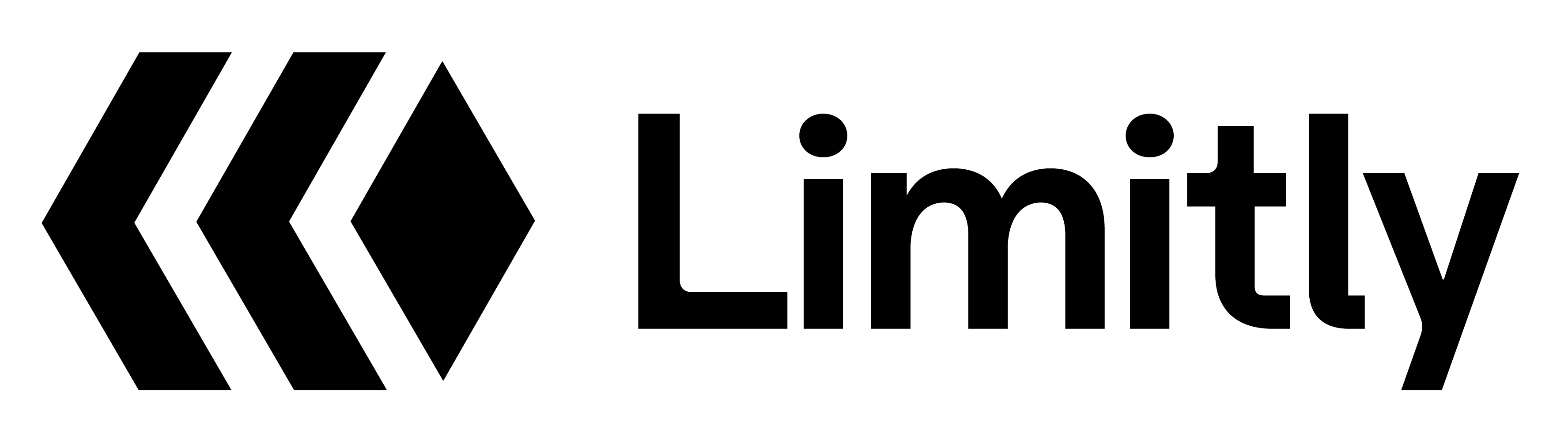API Key Management
The Limitly Next.js SDK provides comprehensive API key management capabilities for your application.Creating API Keys
Create new API keys for your users:Listing API Keys
Retrieve all API keys for the authenticated owner:Getting API Key Details
Get detailed information about a specific API key:Updating API Keys
Update API key properties:Deleting API Keys
Delete API keys when they’re no longer needed:Regenerating API Keys
Regenerate an existing API key to get a new key value:API Key Usage
Get usage statistics for an API key:API Key Requests History
Get detailed request history for an API key:API Route Example
Here’s a complete example of API key management in a Next.js API route:Error Handling
Handle API key management errors:API Key Properties
The SDK supports the following API key properties:- id: Unique identifier for the API key
- name: Human-readable name for the API key
- status: Either ‘active’ or ‘inactive’
- created_at: Timestamp when the API key was created
- last_used_at: Timestamp of last usage (optional)
- user_id: Associated user ID (optional)
- plan_id: Associated plan ID (optional)
- api_key: The actual API key value (only included in creation/regeneration)
Next Steps
- Plans - Configure usage plans
- Users - Manage user accounts
- Request Validation - Validate requests with API keys