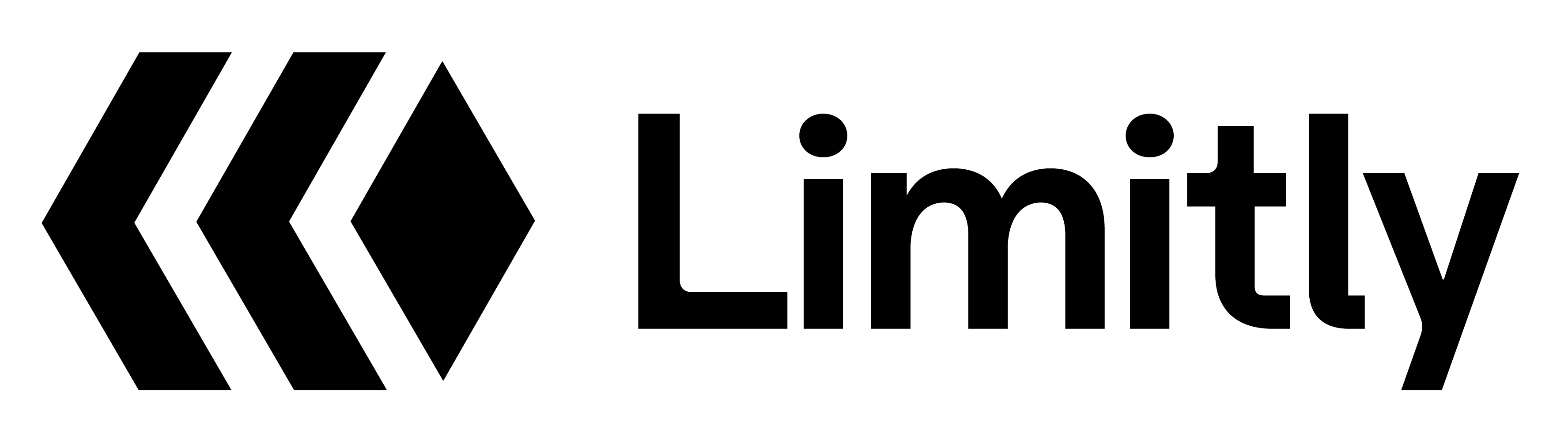from flask import Flask, request, jsonify
from limitly import Limitly
app = Flask(__name__)
limitly = Limitly(api_key=os.getenv("LIMITLY_API_KEY"))
@app.route("/api/plans", methods=["POST"])
def create_plan():
try:
data = request.get_json()
new_plan = limitly.plans.create({
"name": data["name"],
"description": data.get("description"),
"max_requests": data["max_requests"],
"request_period": data["request_period"],
"is_active": data.get("is_active", True)
})
return jsonify({
"success": True,
"plan": new_plan.data
})
except Exception as e:
return jsonify({
"success": False,
"error": str(e)
}), 500
@app.route("/api/plans", methods=["GET"])
def list_plans():
try:
plans = limitly.plans.list()
return jsonify({
"success": True,
"plans": plans.data,
"count": plans.count
})
except Exception as e:
return jsonify({
"success": False,
"error": str(e)
}), 500